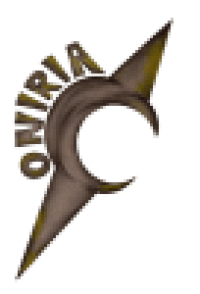To add an extra network interface on a virtual machine, you need to add/follow these steps:
On the server itself
> cat /etc/sysconfig/network-scripts/ifcfg-eth2
DEVICE=eth2
ONBOOT=yes
TYPE=Ethernet
BOOTPROTO=static
#IPADDR=10.94.50.137
#NETMASK=255.255.255.128
IPADDR=192.168.3.249
NETMASK=255.255.255.0
PEERDNS=no
add this part (verify MAC-address and VLAN name) on the KV machine:
cat /var/lib/libvirt/gfs2/xml/VM.fqdn.xml
Restart the server from the KV (and reload config):
pcs resource disable VM.fqdn
pcs status
VM.fqdn (ocf:: heartbeat:VirtualDomain): Started KVNAME (disabled)
pcs resource enable VM.fqdn